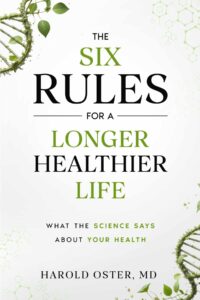Back Up Your Computer (for Mac users)

Please back up your computer. I will give you the basics.
It happens all the time. Someone tells me that disaster struck. They lost their photos and important files. Losing files or photos is entirely avoidable. I haven’t used a PC in many years, so I don’t know the particulars, but the concepts will be the same as on a Mac. I will not be giving detailed instructions, just the concepts and how to get started.
I have very little in my house that I would cry over if lost. I have many photo albums, but since I started shooting digitally many years ago, I have also kept all the files on my computer. And I conscientiously back up my files and photos. I am sure most of you are the same. You have electronics, furniture, and other expensive items in your house, but little that is irreplaceable. Yet, you most likely lock your door when you leave.
Not backing up your computer is worse than leaving your door unlocked when you’re not home. My photos are irreplaceable. I look at them and remember my wonderful experiences. I show them to friends and family. Sometimes, I post them online. By the way, I love the photo above by Lauren Mancke on Unsplash because it has coffee and Post-its. I don’t write crucial notes on Post-its because they are so easily lost. I write them on the computer and back them up. Also, coffee is a common cause of destroying a laptop. I always drink from a mug with a lid and keep it where it won’t destroy my computer if knocked over.
Files are boring, but essential not to lose. I save receipts and warranties on the computer, and I recommend you do. They are easier to find and are not lost in a fire if you back up your files. They are also much easier to find when you need them.
Mac makes it easy to back up your files and photos.
The first thing to do is set up iCloud and check the box in the settings that says to back up the Documents folder to iCloud. Then, put all your files in Documents or subfolders of documents. There are YouTube videos on all of this. You will also find a checkbox to back up your photos to iCloud. Of course, do that.
Now, as good as iCloud is, it has a serious flaw. Evernote and Dropbox have the same flaw. Let’s say you delete photos or files from your computer. They will disappear from the cloud. You will be able to restore them on icloud.com, but only for a limited time. If you have an important file on Microsoft Word, and you delete some of it by accident, that change occurs on the cloud. After 30 days, it is gone forever. Onedrive does the same thing, though I don’t know how long the grace period is because I don’t use it. There are cloud back-ups, such as Backblaze, and you can consider them.
Macs have a feature called Time Machine. You keep an external drive attached to your Mac. Set up Time Machine (very simple and videos are on YouTube). Then, you can always find any file all the way back to when you set up Time Machine. I have a Crucial 2 TB SSD drive, which is smaller than a deck of cards. I highly recommend it. I leave it plugged in at home and take it everywhere I do anything important on my laptop. You can also restore your entire computer to any date since you set it up. That way, you can get rid of malware you installed by accident.
You still have a problem. I mentioned the flaw in some online systems like iCloud and DropBox. The obvious flaw in Time Machine is that if your house burns down or someone steals your computer, you also lose the backups on the hard drive. So, periodically, back up your documents folder and photos to another hard drive. Images are in a single folder. This is how you find it. I do this at least monthly. I keep the hard drive in a fire bag at another location. This is the one I got, and I expect there are numerous choices. If you can keep it at work, that would be great. Otherwise, keep it hidden in your home so someone is unlikely to steal it. I would also protect it with a password.
My wife and others think I am paranoid and crazy. (not only because I obsessively back up my files and photos. They are correct—I am crazy. But, for a few hundred dollars, I know that I won’t lose my files and photos. If a fire destroys my 32-inch Sony television, my old leather chair, or even my fairly new camera, so be it. Those are replaceable. Not my photo of my wife and son at Cracker Lake in Glacier National Park.